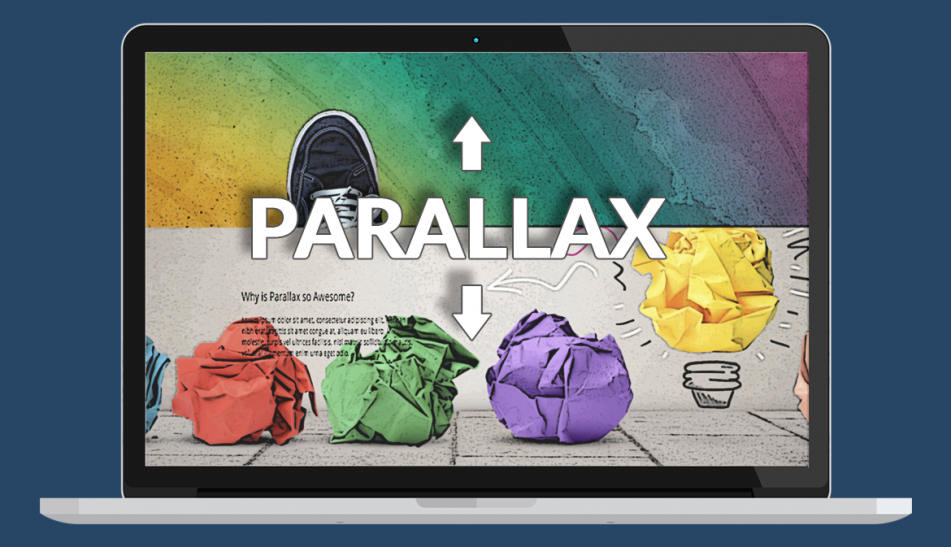
In this article, Solodev will teach you how to add Parallax Images with multiple backgrounds to your website using jQuery ScrollTo by Ariel Flesler. Parallax creates a depth and transition effect when scrolling down and creates smooth scrolling throughout your website, thus enhancing the user experience (UX).
Below is the HTML, CSS, and JavaScript required.
Step 1 - parallax.html
Add the HTML below to your web page
Step 2 - parallax.css
Download the CSS below and include it in your web page
parallax.cssStep 3 - scrolling.js
Add the JavaScript below to a file called scrolling.js



