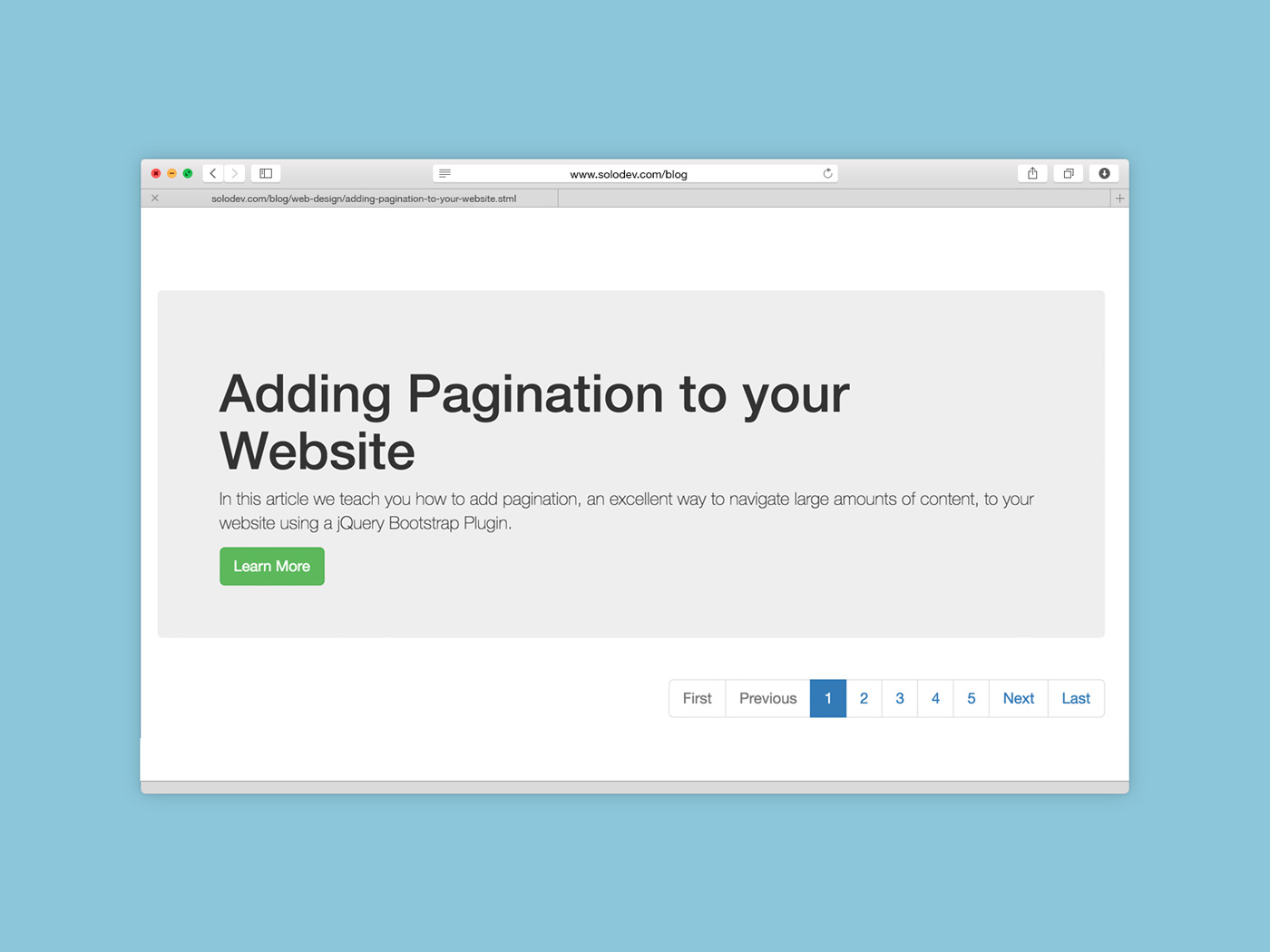
In this article, Solodev will teach you how to add pagination, an excellent way to navigate large amounts of content, to your website using a jQuery Bootstrap Plugin. Pagination allows you to make large amounts of content easy to find and breaks up several entries or web content into multiple pages, allowing you to toggle through content with ease.
Below is the HTML, CSS, and JavaScript required.
Step 1 - Add the HTML below to your web page
Step 2 - Add the CSS below to the main stylesheet of your website
Step 3 - Add the JavaScript below to a file called paging.js
Step 4 - Add the includes below to your web page
With the Solodev Website Builder, it's faster and easier to design, build, and launch beautifully crafted websites than ever before.
Learn More



