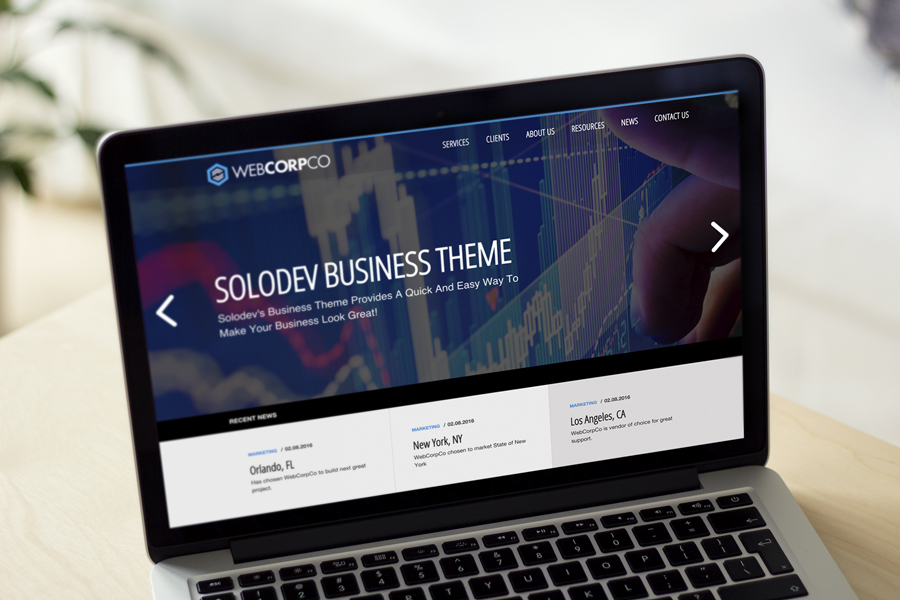In Part III of our Slick Slider Series, we will show you how to add animation to your Hero Slider using animate.css by Daniel Eden. CSS has become more powerful than ever and the plugins that have been created as a result enable you to add interactivity to your website like never before. This article will show you how to add animation to your Hero Slider using animate.css
Below is the HTML, CSS and JavaScript required to animate your hero slides.
Step 1 - Add the HTML below to where you'd like your animated hero slider to populate
Step 2 - Add the CSS below to the main stylesheet of your website
Step 3 - Add the JavaScript below to the page where your hero slider will live
Step 4 - Add the includes below to the page where your hero slider will live
Build Amazing Websites with Solodev
With the Solodev Website Builder, it's faster and easier to design, build, and launch beautifully crafted websites than ever before.
Learn More