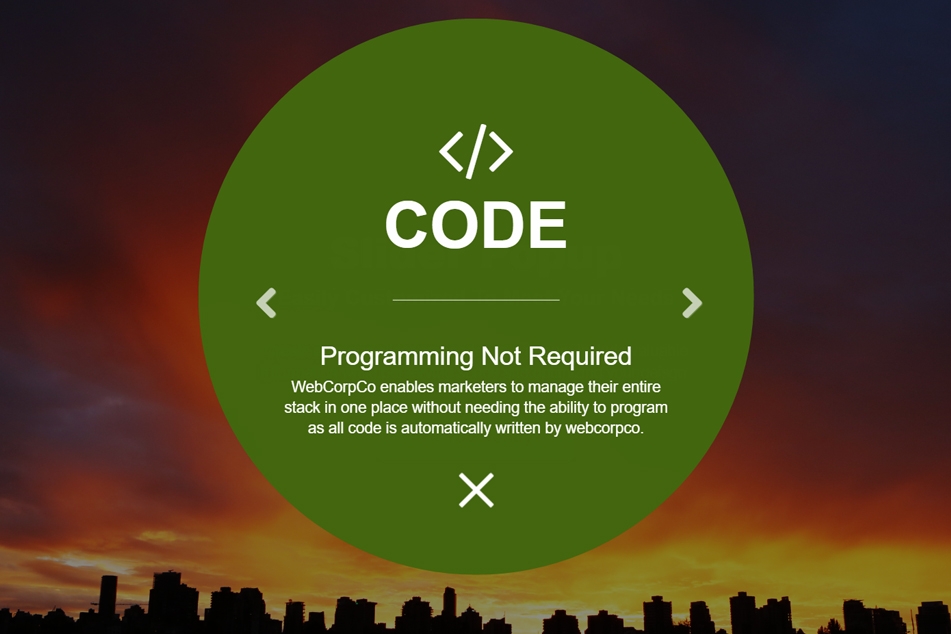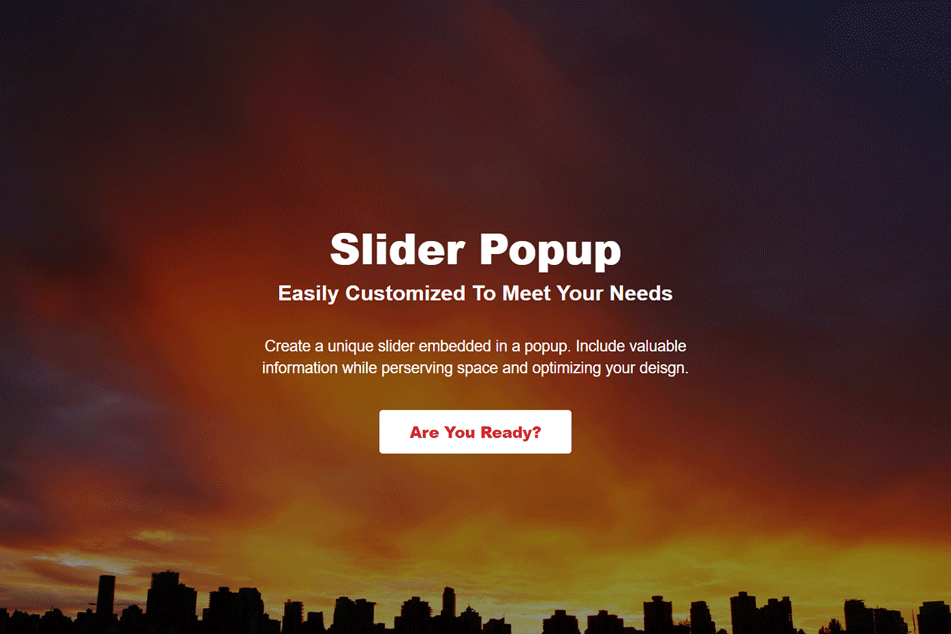
We've written numerous times about ways you can preserve space within your design while simultaneously showcasing valuable content. Within the world of web design, some prefer to create content sliders while others prefer content overlays or popups. What is also feasible is to combine both techniques into a popup slider.
Popup sliders combine the best elements of each namesake. Information is only displayed upon user interaction and is overlayed on top of your body content, thus preserving crucial space within your design. Further, the slider allows you to include numerous sections that would otherwise have to be trimmed in traditional popup settings.
Using FlexSlider, you can create a popup slider that accompanies nearly any sectional. Below is all of the HTML, CSS, and JavaScript needed.
Step 1 - popup-slider.html
Copy and paste the code below into your web page
Step 2 - popup-slider.css
Download the CSS below and include it in your web page
popup-slider.cssStep 3 - popup-slider.js
Copy and paste the code below into a file called popup-slider.js
Step 4 - Add the includes below to your web page
The above code will create a popup slider that appears upon user interaction. Customize the content, change the colors, and make it yours. Happy designing!