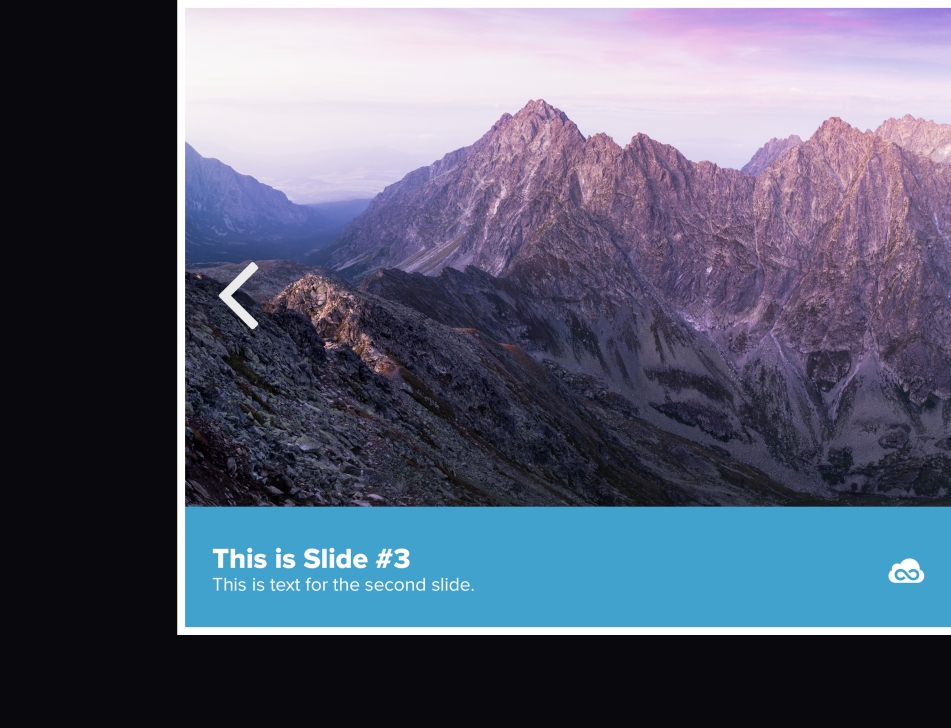An effective hero slider provides users with the most valuable content on your site aligned with your goals and prompts them to take action. In Part I of our FlexSlider Series, we provide you with the code you need to easily add a hero slider to your homepage using the fully responsive jQuery toolkit FlexSlider by WooThemes.
Below is the HTML, CSS, and JavaScript to add this functionality to your website.
Step 1 - Add the HTML below to where you'd like to place your hero slider
Step 2 - Add the CSS below to the main stylesheet of your website
Step 3 - Add the JavaScript below to a file called slider.js
Step 4 - Add the includes below to the page where your slider lives
With the Solodev Website Builder, it's faster and easier to design, build, and launch beautifully crafted websites than ever before.
Learn More